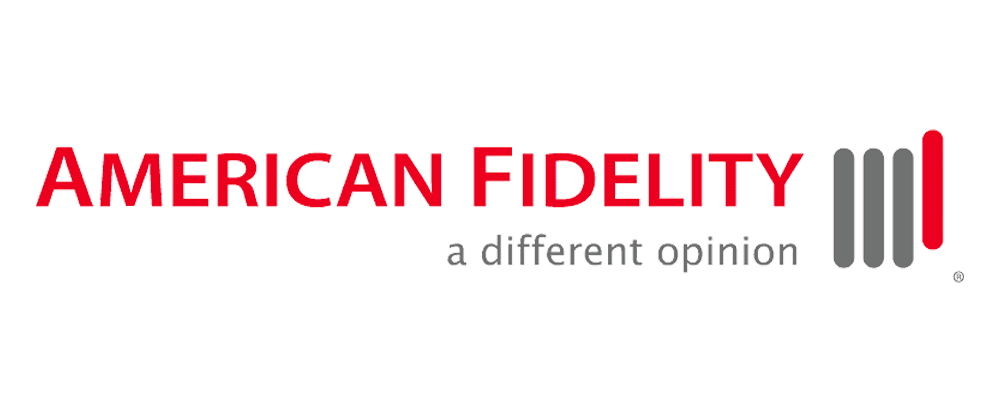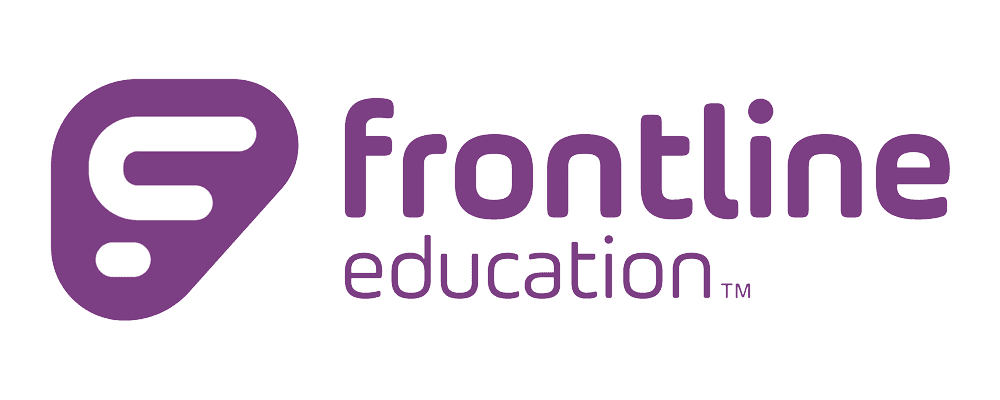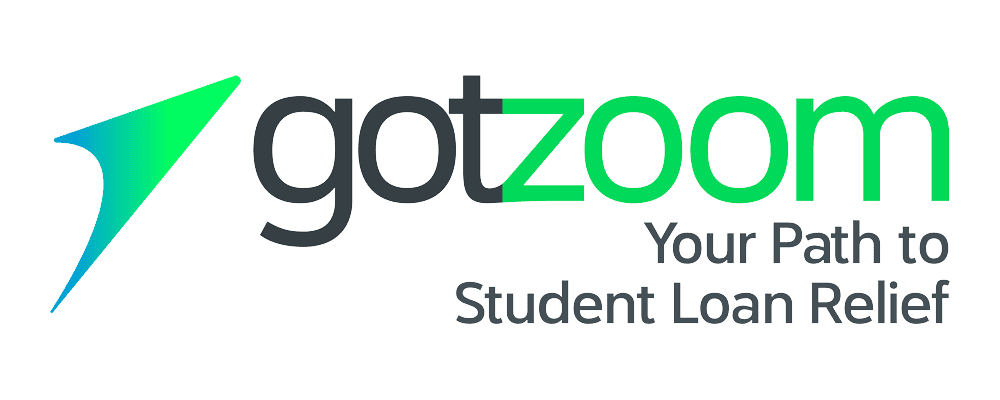At PSST Academy, we want our K-12 Training Summit attendees to have the best training experience possible. That’s why we are encouraging all registrants to bring a laptop to the K-12 Training Summit. The K-12 Training Summit sessions are designed to be interactive and engaging. By having a laptop, you will have an opportunity to access your district’s Munis® data as appropriate for each training session you attend. This means you’ll have hands-on, real-time training with your district data while you have an expert Munis trainer to assist with questions specific to your issues.
BEFORE YOU ATTEND THE K-12 Training Summit
We are advising all persons to bring a laptop and ensure the following:
- Go to your IT department and reserve a laptop for the PSST Academy K-12 Training Summit, October 17-18.
- Confirm with IT the laptop is allowed to access public WiFi.
- If your district is hosted by Munis®, BEFORE coming to the Summit, test your ability to access your district’s Tyler connection/account and have login credentials for Munis. Click here to download testing instructions.
- If you are not hosted with Tyler in the cloud, confirm with IT how you may access your Munis data remotely via WiFi or if your district has a dedicated VPN BEFORE coming to the Summit.