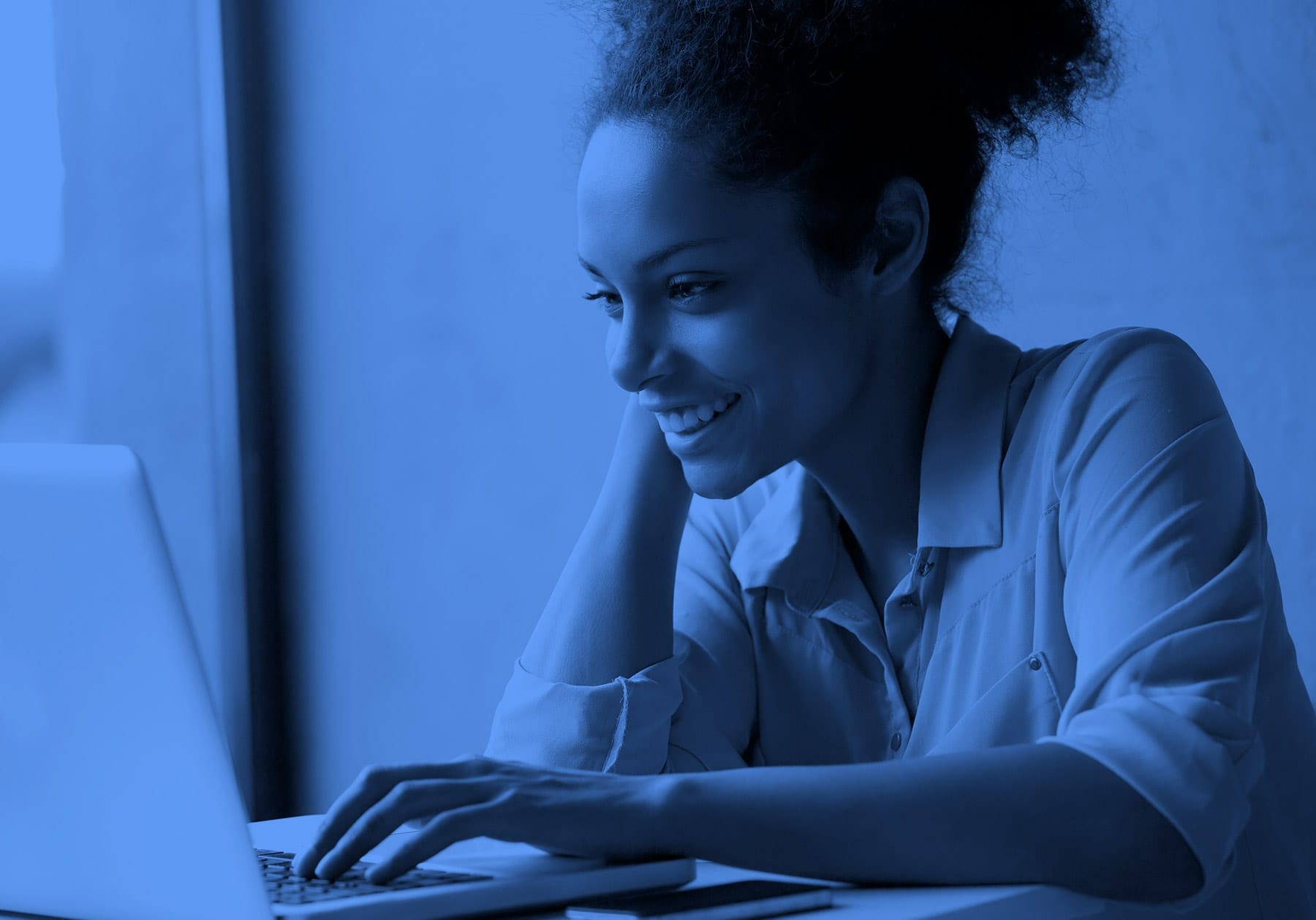How often does your K-12 Superintendent or Board ask, “What would it cost if we gave everyone a 2% raise?”
Maybe it’s a more complicated request, such as, “What about a 1-2% to Certified and 3% to Classified?”
Questions related to salary projections don’t come with quick and easy (or completely accurate) answers, especially for K-12 districts that rely on manual entry and spreadsheets for these types of calculations.
At PSST, we often encounter districts using this method. Unfortunately, it can take two to three weeks to create such reports, and sadly, accuracy cannot be assured. For K-12 districts using Munis® as their system of record, however, the answers can be quicker and far more accurate when employing the ERP’s Salary Projection module. Interestingly, districts that don’t use this module are often unaware of how easy it is to use.
Within the Salary Projections Module, there are only three required fields for generating a salary projection:
- Name the Projection – This includes filling in the “Run” date and “Description,” which is simple, however, you choose to identify the project, e.g., “2020-2021 Summit Projection.”
- Start date – The field labeled “Start,” in which you type the date you desire your projection to begin (either fiscal year or projection).
- End date – The field labeled “End,” in which your type the date you desire your projection to conclude.
- Change Category – In this field, you will select the category from a drop-down menu as defined by the district.
After you create a projection, you can save the draft without altering any current data. By using the Salary Projections Module, you can work within a completely electronic process — no spreadsheets or manual entry required — thereby creating an accurate projection based on the data within Munis®.
Are you looking to implement the Munis® Salary Projections Module for your K-12 district? The Munis® experts at PSST can assist you. Learn More.